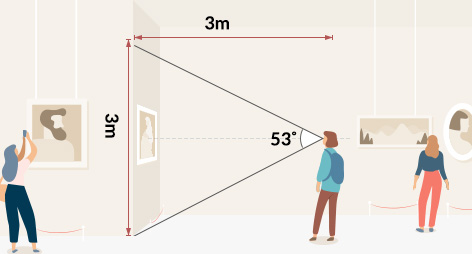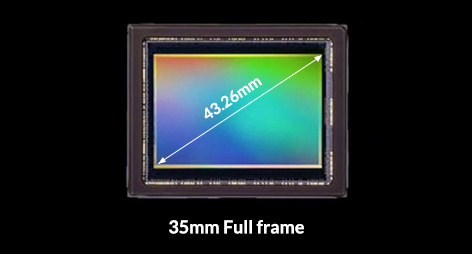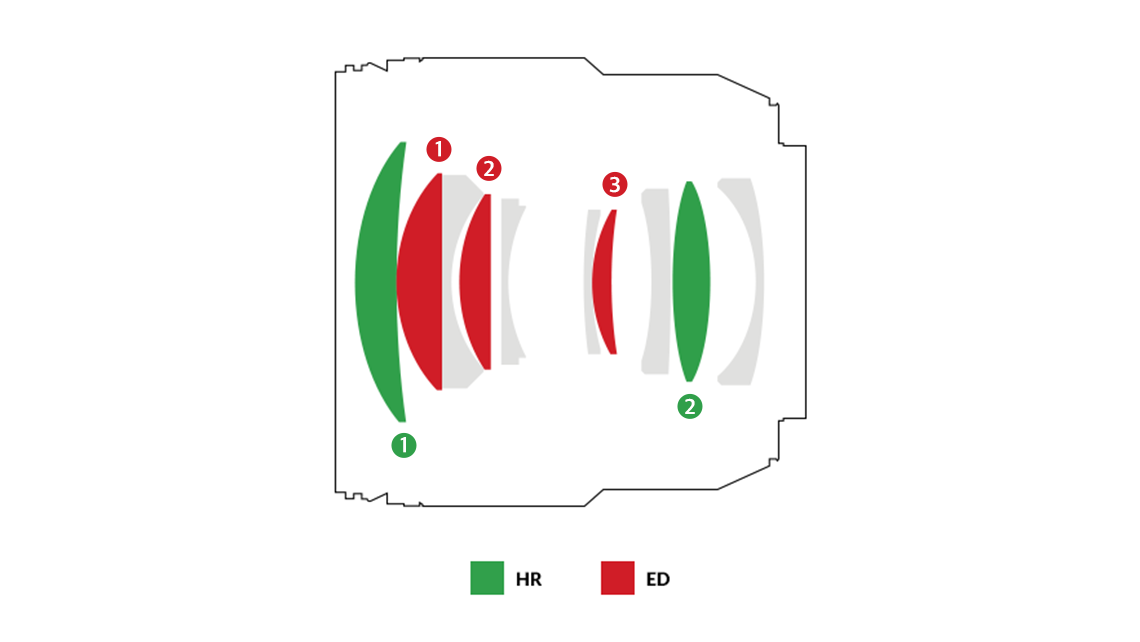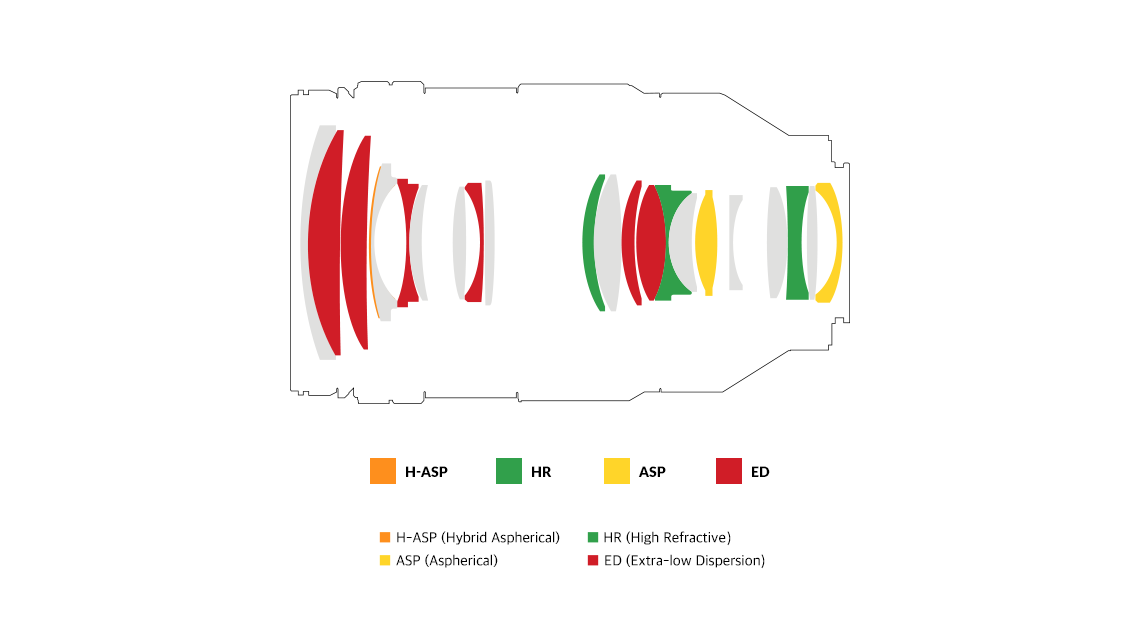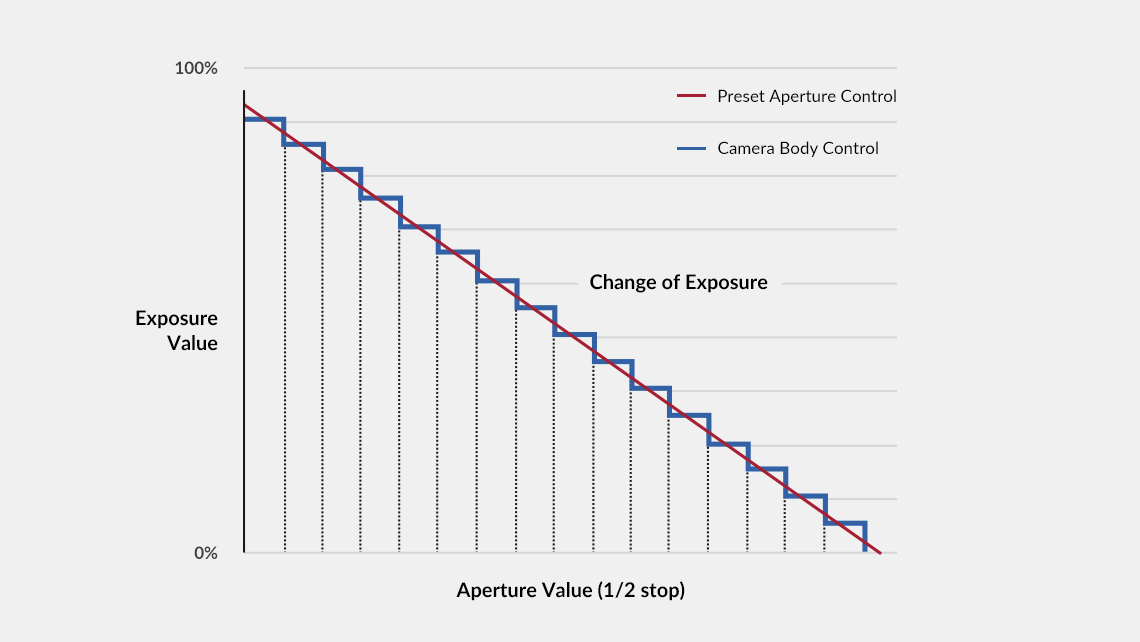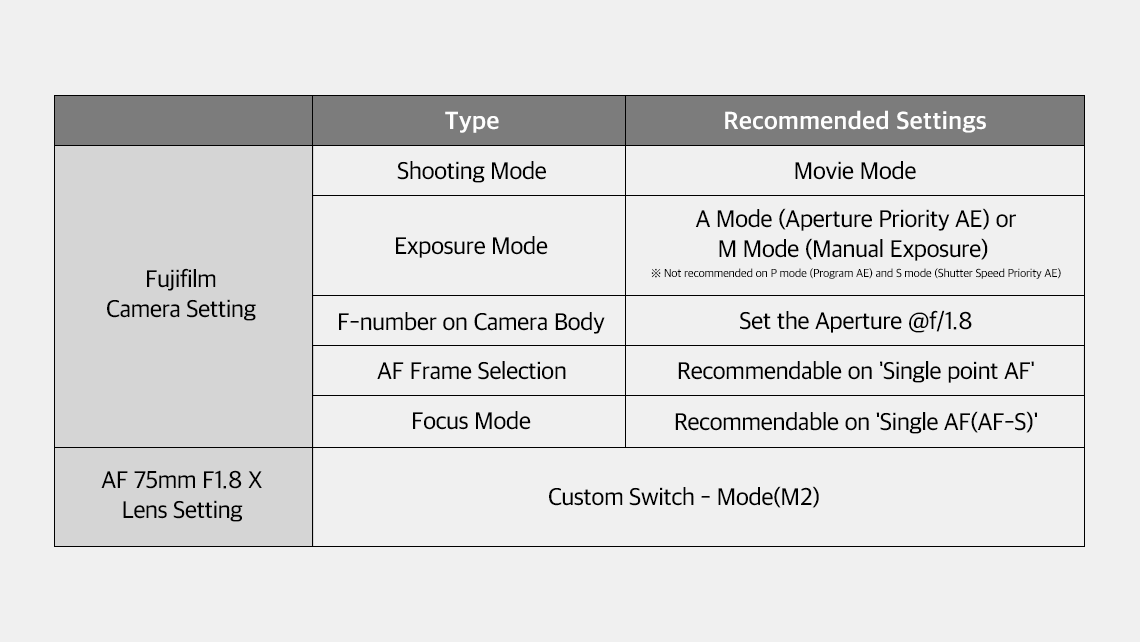SUPPORT
CONTACT US
-
Customer Service
- service@lksamyang.co.kr
- Marketing Inquiry
- Sales Inquiry
DOWNLOAD
LENS MANAGER
Select the appropriate language, click Download button, then you can find LK SAMYANG Lens Manager
- Window
- Window Manual
installation
- Window
- Windows 7 ~ Windows 11 · RAM 1Gbyte · At least HDD 1Gbyte of disk space · 1024 x 768 or higher resolution · USB 2.0 Port
- Mac
- macOS Ver10.10 ~ · RAM 1Gbyte · At least HDD 1Gbyte of disk space · 1024 x 768 or higher resolution · USB 2.0 Port
- 1) Download the correct operation system (Windows or Mac)
- 2) Download the Lens Manager and Firmware on the wallpaper
-
3) Follow the below video step by step
https://www.youtube.com/watch?v=lPltiI5t6PI
If you still have a problem, please send the screengrab of issue to service@lksamyang.co.kr
FAQ
-
[General] Adjusting Lens Auto focus with the Lens Manager
-
[General] 35-150mm L-AF F/W Update Method
-
[General] Vignetting correction due to AWB error when using Nikon mount wide angle lens
-
[Product] Unexpected shut-off happens during firmware update.
-
[General] apple cannot check it for malicious software error on macOS
UPDATE NEWS
-
2026-01-07
Lens Firmware Update for Improved Stability with Sony α7 V (a7M5)
-
2025-11-18
Lens Profiles Now Available for V-AF, Prime, and Zoom Series
-
2025-10-15
AF 24-60mm F2.8 FE Lens Profile Now Available
-
2025-07-23
AF 16mm F2.8 P FE & AF 85mm F1.8 P FE Lens Profile Now Available
-
2025-05-07
AF 14-24mm F2.8 FE Lens Profile Now Available