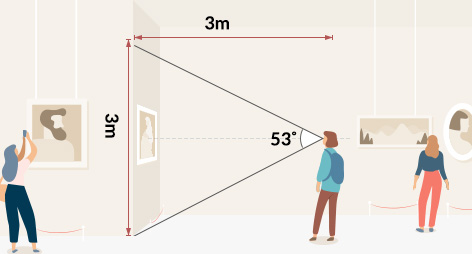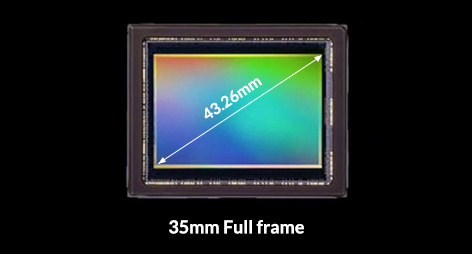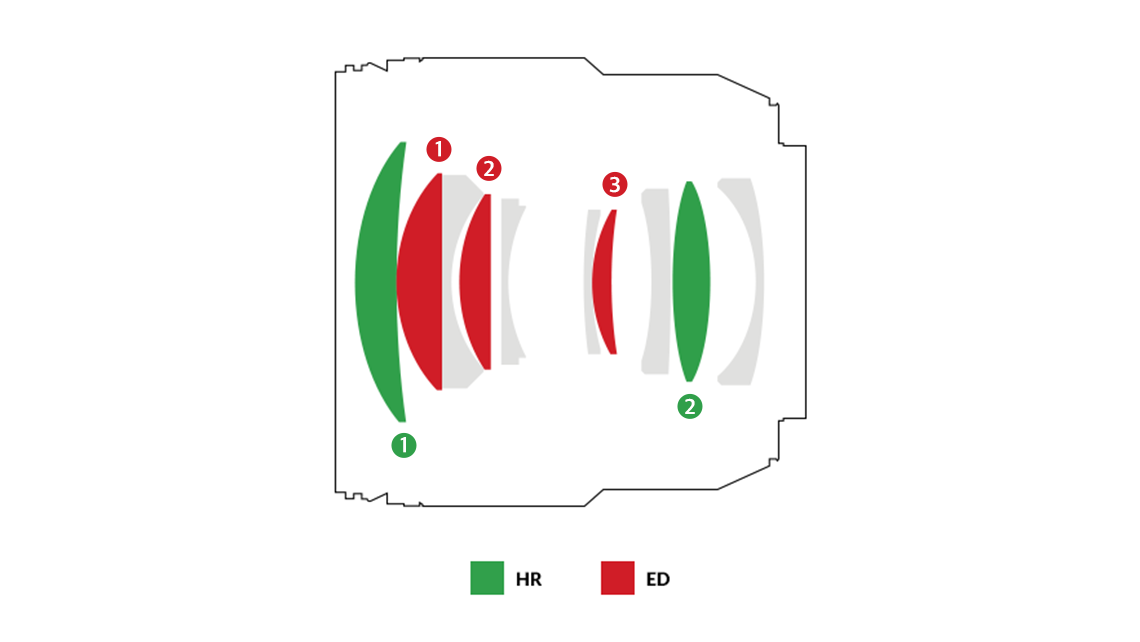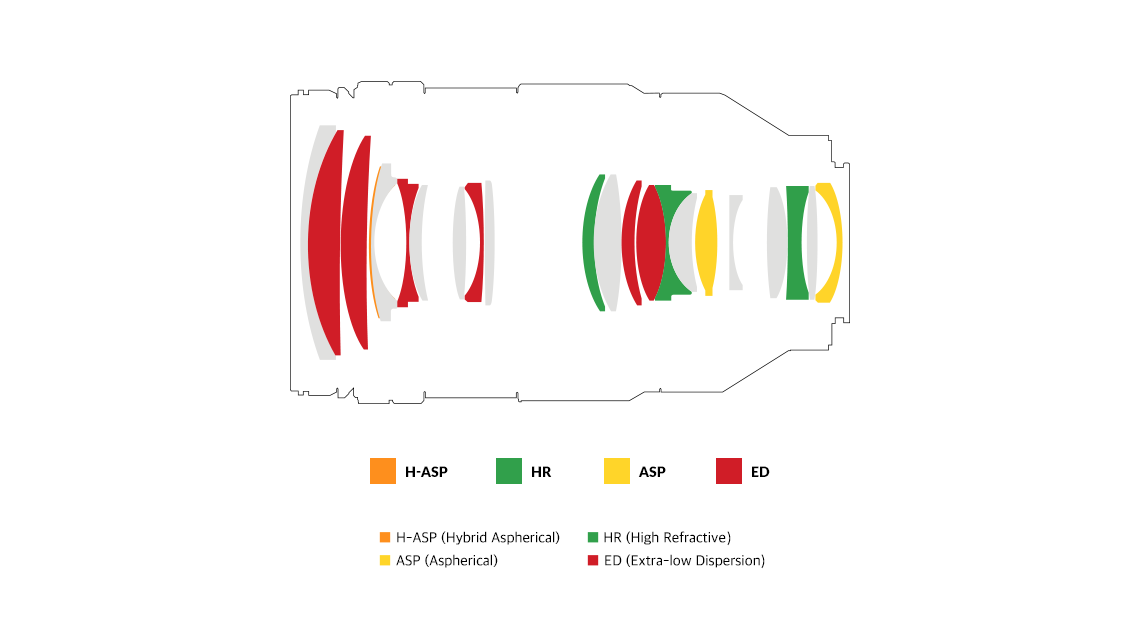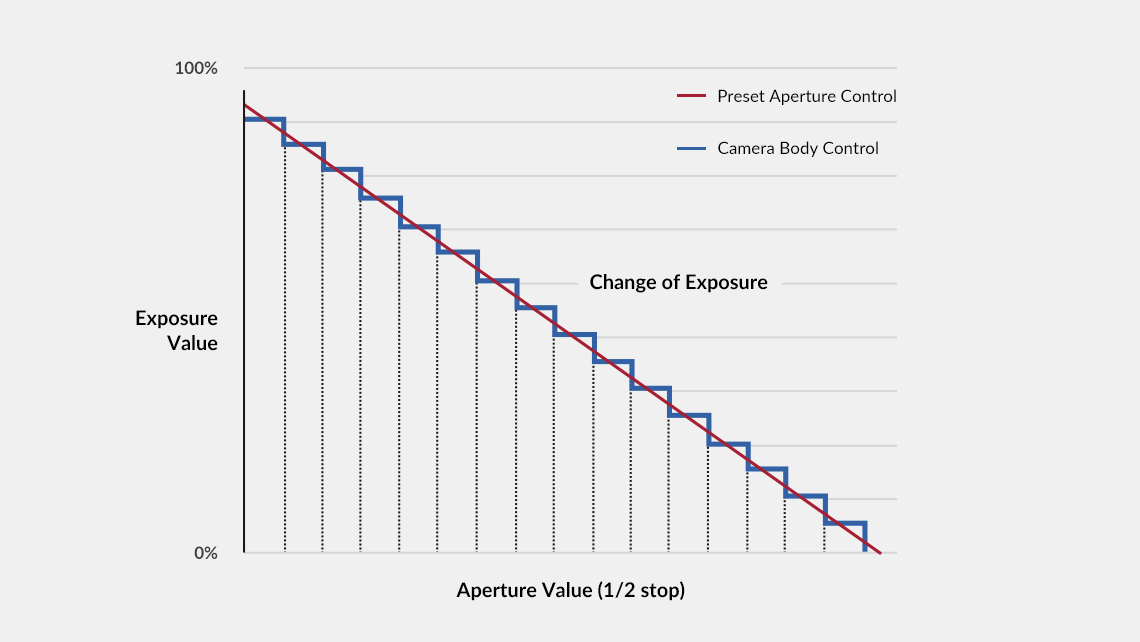NOTICE
NOTICE
|
Support
Lens Firmware Update Announcement – Remaster Slim (Version 2) 2024-10-14 |
|---|
|
[ Firmware Update for the Remaster Slim ] Dear Remaster Slim shooters, new firmware is downloadable on the website! [ Benefits & Improvements ] • Improved boot issue when replacing lens(optical module) while camera power is off - The USB Driver Software and the latest Lens Manager Software must be installed (When connecting the lens directly to the USB-C type port) - USB Driver Software installation is not required when using the Lens Station for Sony E [ Related Software ] - CP210x Windows Drivers (Windows OS) - CP210x VCP Mac OSX Driver (Mac OS) - Version: 2.75 (Windows OS) - Version: 2.71 (Mac OS) 1) Not using the Lens Station for Sony E (When connecting to a USB-C type port directly) : The latest Lens Manager Software and the USB Driver Software must be installed *Please use the USB-A to C cable when connecting the lens to a USB-C type port directly 2) Using the Lens Station for Sony E : The latest Lens Manager Software must be installed (USB Driver Software installation is NOT required when using the Lens Station for Sony E) [ How to Install the Firmware ] 1. Download the latest version of Lens Manager Software and the USB Driver Software. 2. Install the USB Driver Software. 3. Install the latest version of Lens Manager Software. 4. Connect the lens(RS AF Module FE) to the PC using a 'USB-A to C' cable. 5. Launch Lens Manager Software. 6. Follow the prompts for automatic updates. (If updating manually, firmware in the F/W 'update' menu to proceed) If you have any technical issues or trouble installing the firmware, please email 'service@lksamyang.co.kr' and send the screengrab of the issue. Thank you! |