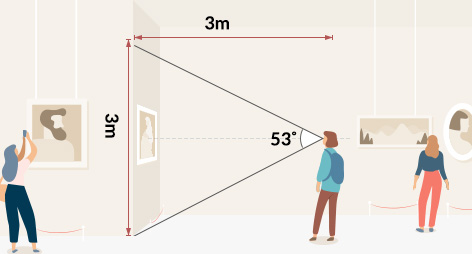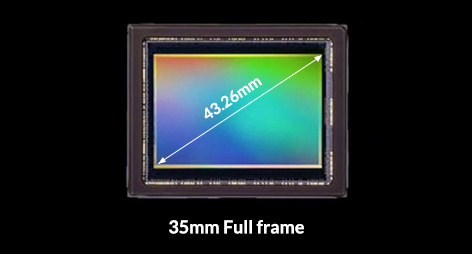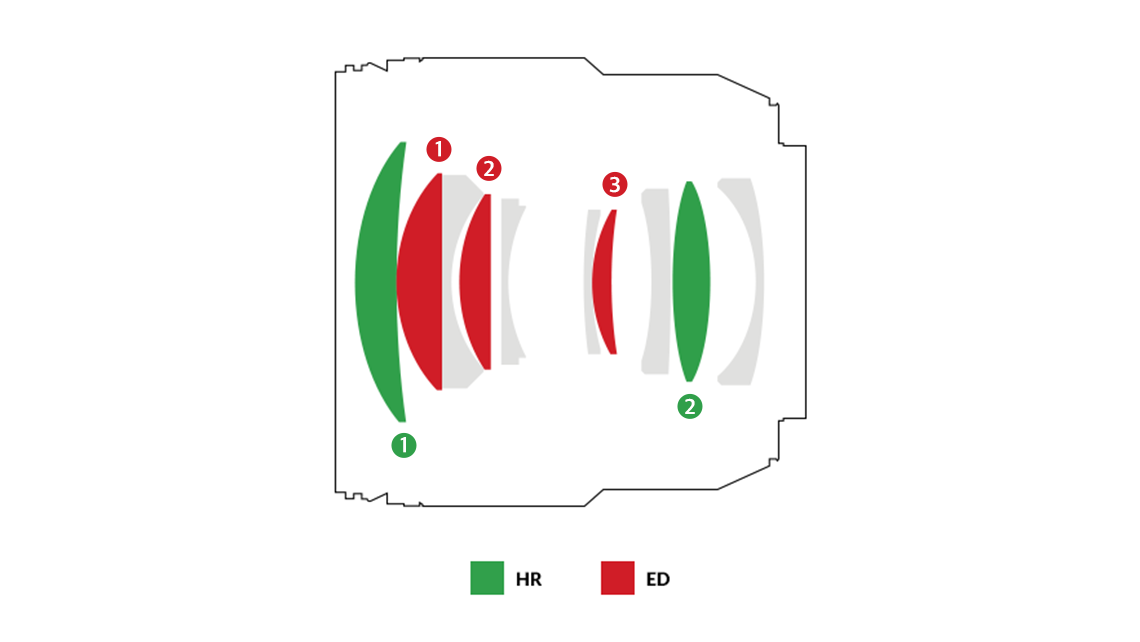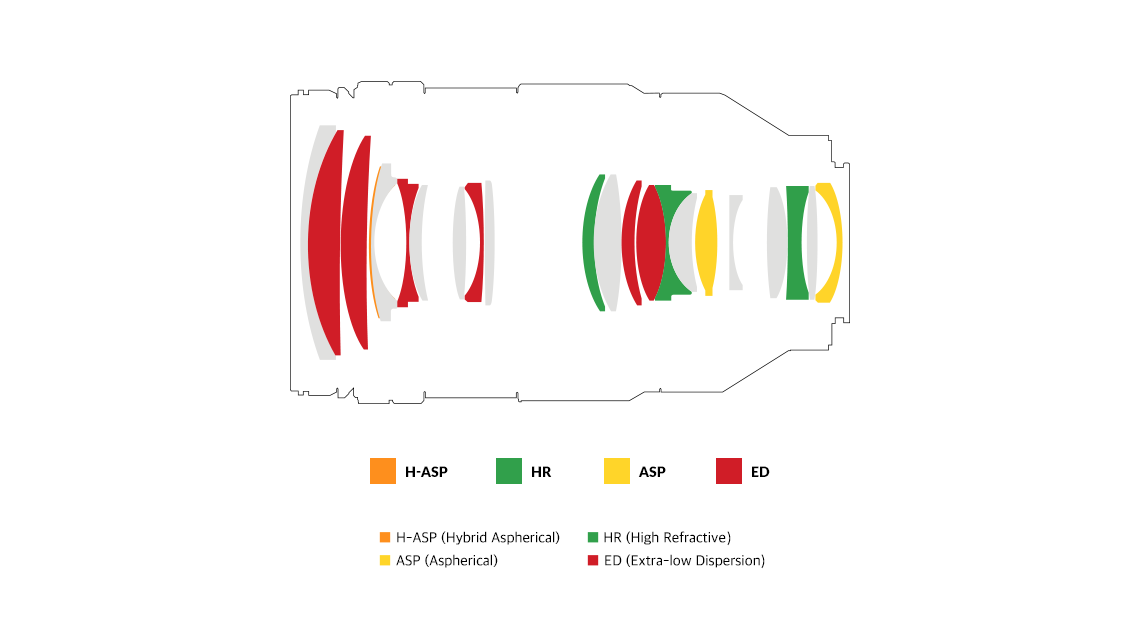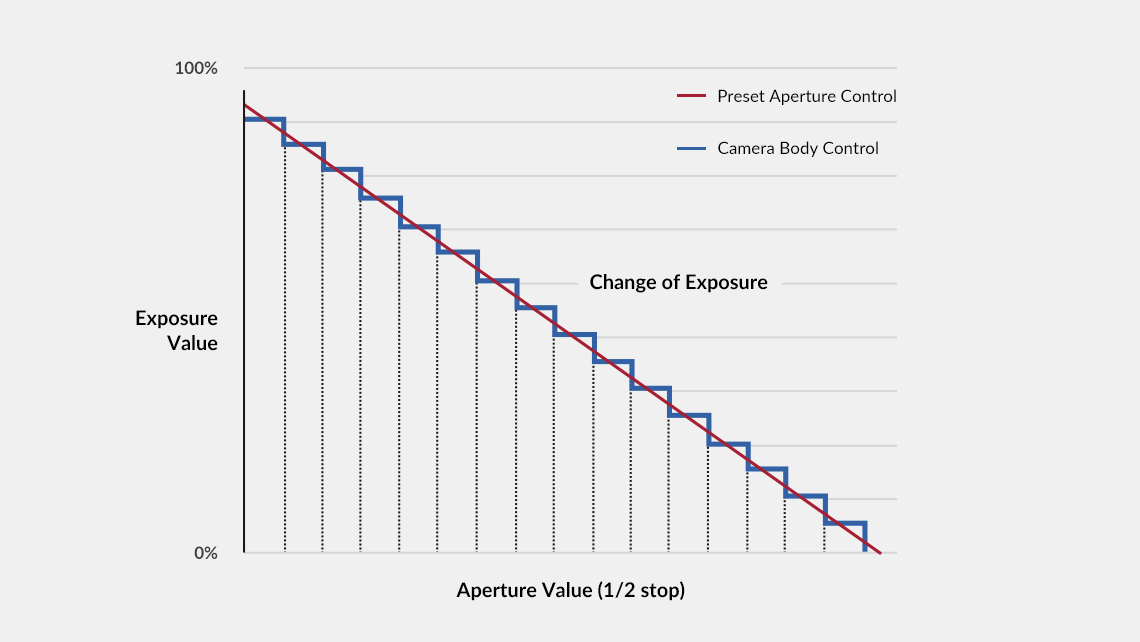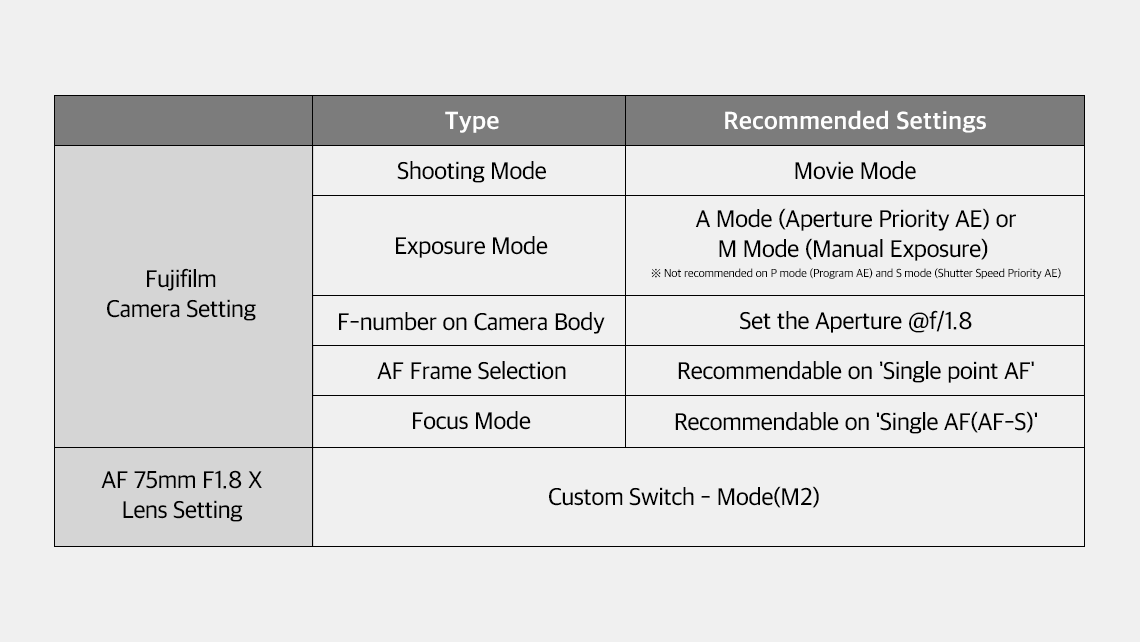NOTICE
NOTICE
|
Support
Lens Firmware Update Announcement – V-AF 24/35/45/75/100mm 2024-04-18 |
||||||||||||||||||
|---|---|---|---|---|---|---|---|---|---|---|---|---|---|---|---|---|---|---|
|
[ Firmware Update for the V-AF Lenses ] Dear V-AF shooters, new firmware is downloadable on the website! New firmware supported compatibility with the ‘1.7x Anamorphic MF Adapter’. To use the newly released V-AF Series ‘1.7x Anamorphic MF Adapter’, your existing V-AF lens firmware must be updated to the latest version. • V-AF 24mm T1.9 FE (Version 5) • V-AF 35mm T1.9 FE (Version 5) • V-AF 45mm T1.9 FE (Version 3) • V-AF 75mm T1.9 FE (Version 6) • V-AF 100mm T2.3 FE (Version 3) *The Firmware can be installed using Lens Manager, the dedicated software Lens Station. *Latest lens manager software: Version 2.74 (Windows) / Version 2.70 (Mac) ✔️ Firmware Download(Link) ✔️ Lens Manager Download(Link) [V-AF Series Exclusive Accessory Compatibility Firmware Version] Lens firmware must be updated to the latest version using the lens station to use all the new features of the V-AF Series exclusive accessories: the ‘Manual Focus Adapter’ and the ‘1.7x Anamorphic MF Adapter’.
* How to Check Lens Firmware Version (Sony E mount) 1. Please turn on the camera 2. Press the 3. Select the 4. Select the “Version” on the “SETUP” 5. Please check the installed lens firmware version on the “Lens Ver.” |