BLOG
Samyang’s 14/2.4 XP
Samyang FE35/1.4AF: an ultra-versatile performer
When Samyang announced the 35/1.4 AF for Sony FE, I became immediately interested. Not only because of the convenience of autofocus, but also because I have very high expectation for its usage in astronomy photography.
This might come quite unexpected. Most people might think that astrophotography relies mostly on fast, wide-angle lenses (for night sky pictures with landscapes) or telescopes (for deep sky pictures), and that a fast 35mm lens is best suited for environmental portrait and culture shot.
Personally, however, I found that the viewpoint of 35mm offers a great balance between the details of the Milky Way and the environmental surroundings for astro-landscape pictures, and that its large aperture enables unmatched low-light image quality among wide angle lenses.
Sony A7M3, Samyang XP 14/2.4, ISO800, F2.4, 30s
Sony A7M3, 35/1.4AF, ISO800, F1.4, 10s, multi-frame stacking
Above is a comparison of the milky way, shot with an ultra-wide lens (Samyang 14/2.4 XP) and the 35/1.4 AF. It can be seen that in the 35mm shot, the milky way shows visibly better detail (colors and veins) while the whole picture has lower noise. Also I feel that the center of the milky way, one of the most photographed section of night sky, takes a perfect portion in the 35mm picture. Of course, an even longer lens – 50mm or 85mm – might be capable of showing even finer details, but their long focal length means you have to shorten the exposure time to less than 10s or otherwise the stars will start to blur. I am more comfortable to use the longer lenses on an equatorial mount which cancels the rotation of the earth to enable longer exposure.
Sony A7M3, 35/1.4AF, ISO800, F1.4, 10s, multi-frame stacking
Apart from the absolutely brightness, another reason I prefer 35mm lenses to wider primes is that they often correct image aberrations more brilliantly. Image aberrations are the optical imperfections in lens design that makes image blurry and the stars not pinpoint any more in the resulting pictures. They can be particularly annoying in astrophotography, because you are most likely to use the fastest aperture and focus to infinity. In this scenario, the stars at the image corners will have strange shapes in a lens with aberrations like coma and astigmatism. Unpleasant colors will also appear around the brighter stars and at the edge of the image due to chromatic aberrations.
;
An example of lens aberration wide-open. The 100% crop at upper-right corner shows the strange shape and colors of the stars.
The FE35/1.4AF, albeit being a very fast lens, shows very little aberration in this regard. Below is an example, where I deliberately filled the whole image with stars and shot the lens wide-open to see its performance.
Full image. Sony A7R2, Samyang 35/1.4AF, F1.4, 8s, ISO1600
Here’s a 100% crop at the image center (without any correction of chromatic aberration):
And a 100% crop at the upper-left corner:
It can be seen that in the image center, the brighter stars boomed out a little due to slight spherical aberration. Yet at the extreme corner, only the brightest stars showed trace of deformation. This is exceptional performance to me, considering these are 100% crops on a 42 megapixel sensor, which puts ultra-high demand on today’s lenses. Chromatic aberrations are not corrected as nicely, as you can see some stars have colorful fringes. I suggest some fine tune using the “defringe” function in Adobe Camera RAW to get rid of them quite easily.
As a side note, personally I like the lens’s reproduction of brighter stars with some “blooming” effect, because it helps to differentiate the brighter stars from the dimmer ones. This behavior is very similar to the naked eye, which helps to show the bright constellations, such as the famous Big Dipper (on the right of the image):
Wind turbine blowing towards the Big Dippers.
Another great way to use the 35mm lens for astrophotography is making panoramas. Not only does stitching a panorama image with multiple shots help to widen the field of view, it also has greatly improved details and lower noises when comparing to a single shot with a wider lens.
This image is made by 4 vertical images shot from right to left. The stitching is done with Adobe Camera RAW. You can also use more professional panorama tools such as PTGui.
Winter milky way over snow-covered hills. This vertical panorama is made with 3 images shot in horizontal (landscape) orientation.
As a final remark, I found the 35/1.4AF is an excellent and greatly versatile lens. Its superb resolution let me handle the themes like astronomy and landscape at ease. The addition of autofocus is silent and fast with the cameras I put it on (Sony A9, Sony A7R3, Sony A7M3), which means I can capture motion, street scenes and portrait with great freedom. I am very happy to have this lens in my camera bag.
Some more sample images with the 35/1.4 AF.
A pathway to the Jupiter. Sony A7M3, 35/1.4, F1.4, ISO640, 13s, brightened in post
Milky way before morning blur hour. Sony A7M3, 35/1.4, F1.4, ISO640, 10s, brightened in post
The national flag honor guard marching at dawn. Sony A9, 35/1.4, F1.4, ISO1600, 1/50s
Foggy terrace in early spring. Sony A7R3, 35/1.4, F5.6, ISO100, 1/125s
Girl in the field of flowers. Sony A7R3, 35/1.4, F1.4, ISO100, 1/2000s
;



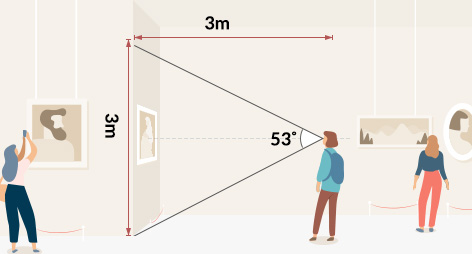
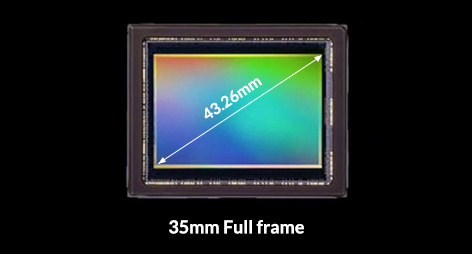
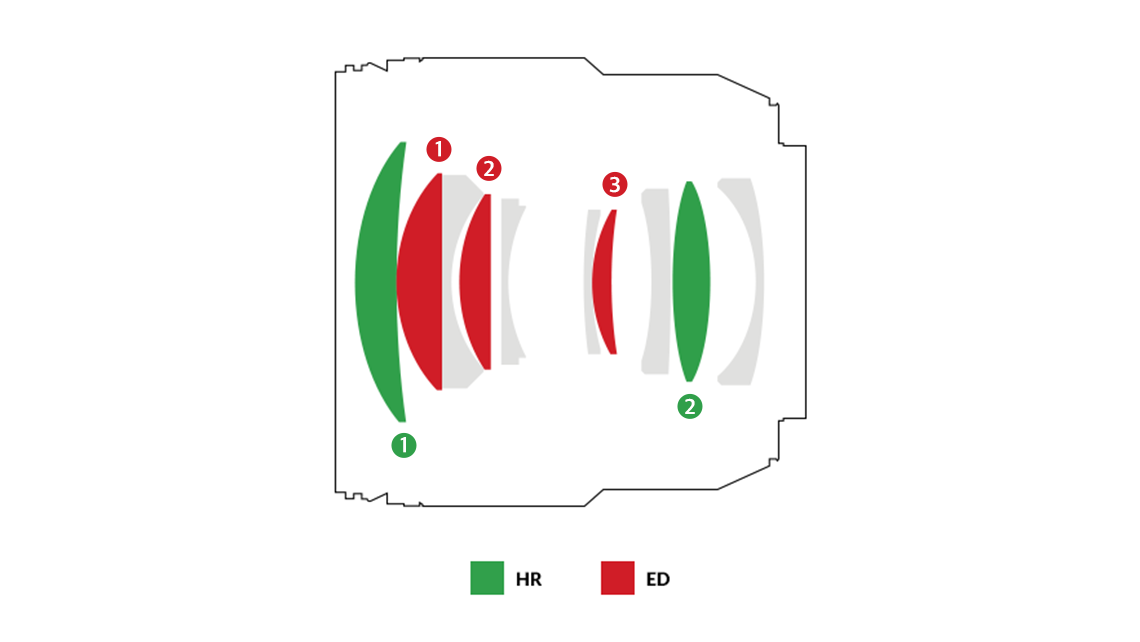
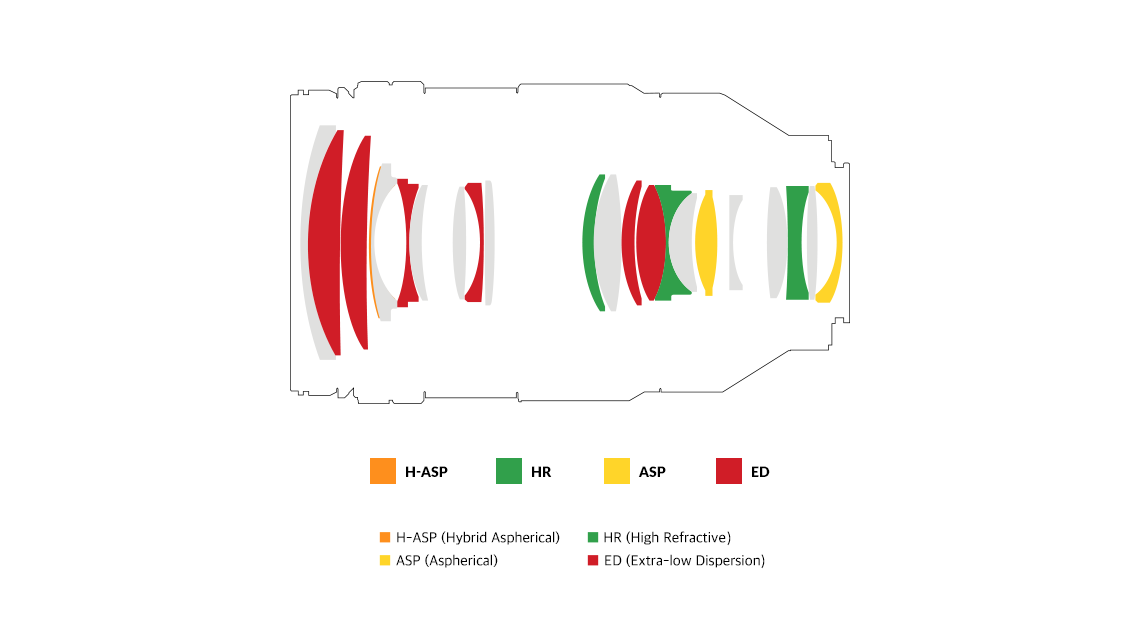
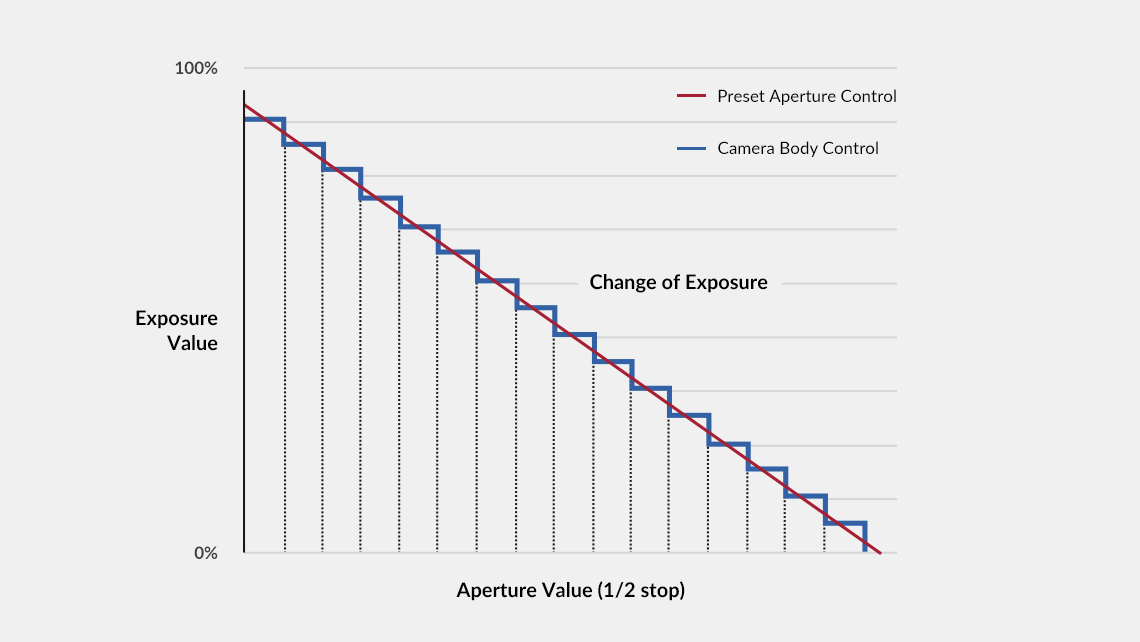
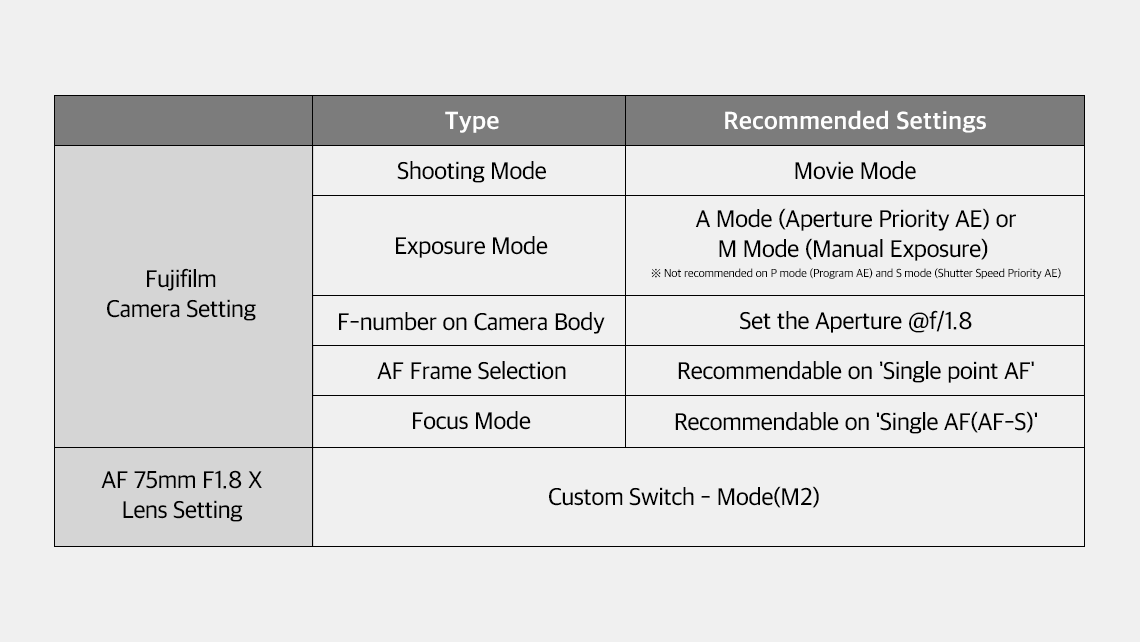




.jpg)