BLOG
Wedding Videography Checklist
Are There Any Big Challenges That You Face During a Project?
Space is always an issue!
Physically, in Cumbria, our churches are beautiful, but small, and usually hundreds of years old.
My village church dates to the 12th century! When it was built, I do not think they were thinking about wedding videographers! Ha-ha
Then, I can easily shoot 600-700 GB worth of footage in computer space, since I shoot 4K at 10-bit to get the best quality.
It feels like I am constantly buying more space, even with the huge RAID drives I use.
During the wedding day itself, since I am working alone, it is sometimes difficult to prioritise or to know where you should be to get the most important shots of the day.
For example, you need to be at the church/venue to set up, but one of the most important shots is the bridesmaids,
the father, or the bride’s reaction shot which happens just before they leave. So, knowing your kit,
where everything is, what needs to be done, all in a ridiculously short space of time, is crucial.
But apart from that, I have done enough now that hopefully, I can deal with any unexpected changes that may (and will) happen.
And sometimes that is when you get the best shots!
Advice to Others/Beginners?
I adore my job; I genuinely love the reactions from guests and family at the wedding and take great pride in the responses and comments I get from people watching my films. So, in that sense, I wholeheartedly recommend aspiring individuals who are thinking about it, to just go for it.
On the other side, it IS stressful, and it is a loooooong day! Working 12 hours non-stop with heavy gear is not for everyone.
If you are looking to start, the best and easiest way is to offer to do it for free or cheap if family/friends are getting married and do not have a videographer.
That way there is less pressure to get it right the first time.
The next small tip is about gear when you first start you tend to buy lots! Most of it you will not use, some of it you will use then realise it is not right for you.
In time, you will notice what are your go-to pieces and when you need to add more to your collection of gear for a specific request or event.
Play around with your gear to get to know it better, use videos by the company or on places such as
YouTube to learn tips and tricks and make amendments where necessary to make sure it fits into your workflow.
Wedding Videography Checklist - JAY’S GO-TO KIT
Whether you are a beginner or an experienced videographer, you need two cameras for a wedding. It gives you options on the angle and,
more importantly, it can cover up mistakes or issues. Mistakes do and will happen, no matter how long you have been in the industry!
I would suggest getting two cameras of the same brand, so you do not have any issues matching footage later.
Two cameras mean more than one lens. I use a Samyang AF 50mm F1.4 FE II primarily, an AF 35mm F1.8 FE,
and an AF 135mm F1.8 FE this gives me the coverage I need, and a variety of shot types.
I love the Samyang AF 50mm F1.4 FE II lens and it's always on my camera because it has the same kind of wide-angle view as you would see with your own eye.
It works great for mediums even to wide if I'm a little bit further back and that f/1.4 just makes it so worthwhile when you have it at dark church.
My second lens for the second camera is the Samyang AF 35mm F1.8 FE. I generally use that for speeches when I need to stand back a little bit and there isn't really enough room for me. A nifty fifty and a wider angle are always easy to pick up cheaply if you are just starting.
As you grow you will soon realise that creativity in your storytelling is key. No matter how expensive the gear you have, if you do not tell a story, it doesn’t matter.
A straightforward way to add an establishing shot is with a drone. Drones are simple to use and relatively inexpensive.
Just make sure you have the correct licence and insurance in place before flying.
Next on the list, in terms of a more advanced kit, is a gimbal and a monitor. A gimbal is not a necessity, but it’s a great add-on for that super-smooth cinematic look.
An external monitor could easily belong in the ‘what to buy as a beginner’ category. It helps to compose a shot and has more advanced features for exposure and focusing. The Atomos Ninja V is my go-to monitor as it also records, so no need to worry about carrying multiple memory cards.
Good audio takes the right equipment and a lot of technical skill/instinct during the wedding shooting itself.
You should arrive early and test the main things to focus on, which would be:
- Eliminate any unwanted noise sources before recording
- Outdoor shots mean wind noise - be careful!
- Check levels for the sound quality of speeches and dialogue
Being over-prepared can prevent a major disaster from occurring. Be cautious and have a backup plan in place,
and if you are not confident in your skills yet, reach out to others in the industry to help you with the process and to give you pointers.
Last but by no means least are backups - the more the better! It is always a good idea to have multiples of everything - you never know what can go wrong on the day,
so being prepared is the best option. It is a necessary evil in terms of videography and at such a momentous event you don’t want to be taking any chances with precious memories!
Source:
https://www.holdan.co.uk/news/love-captured




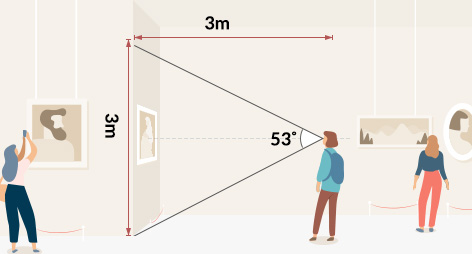
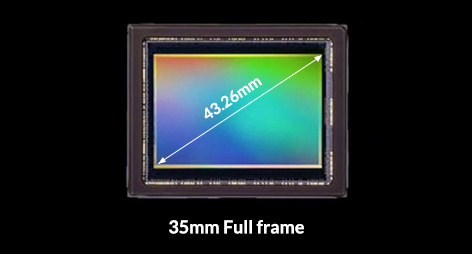
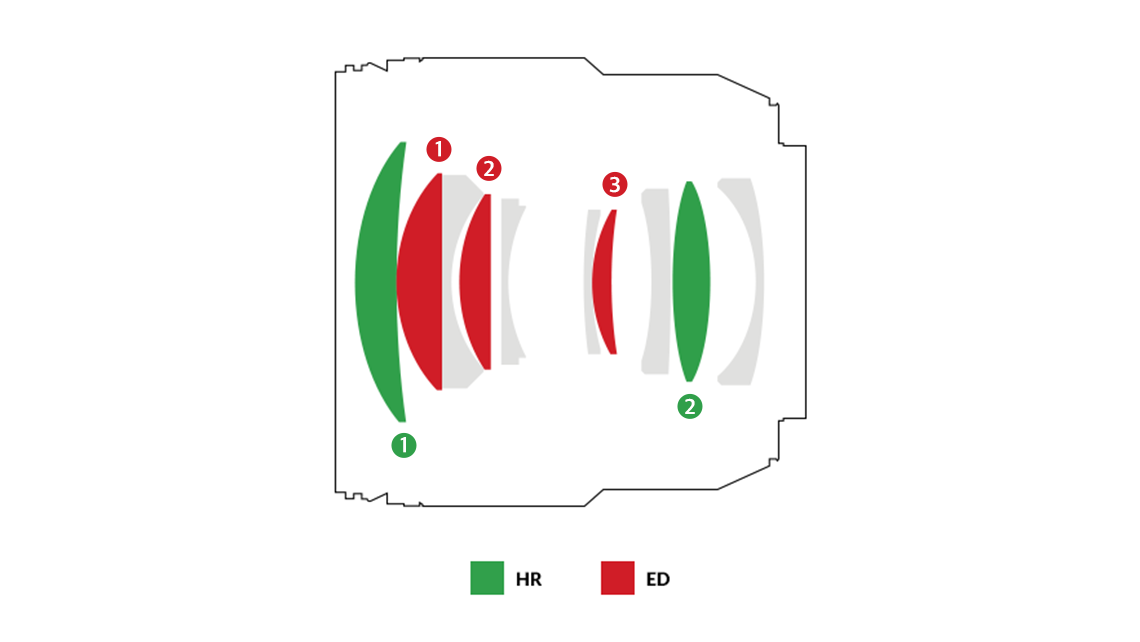
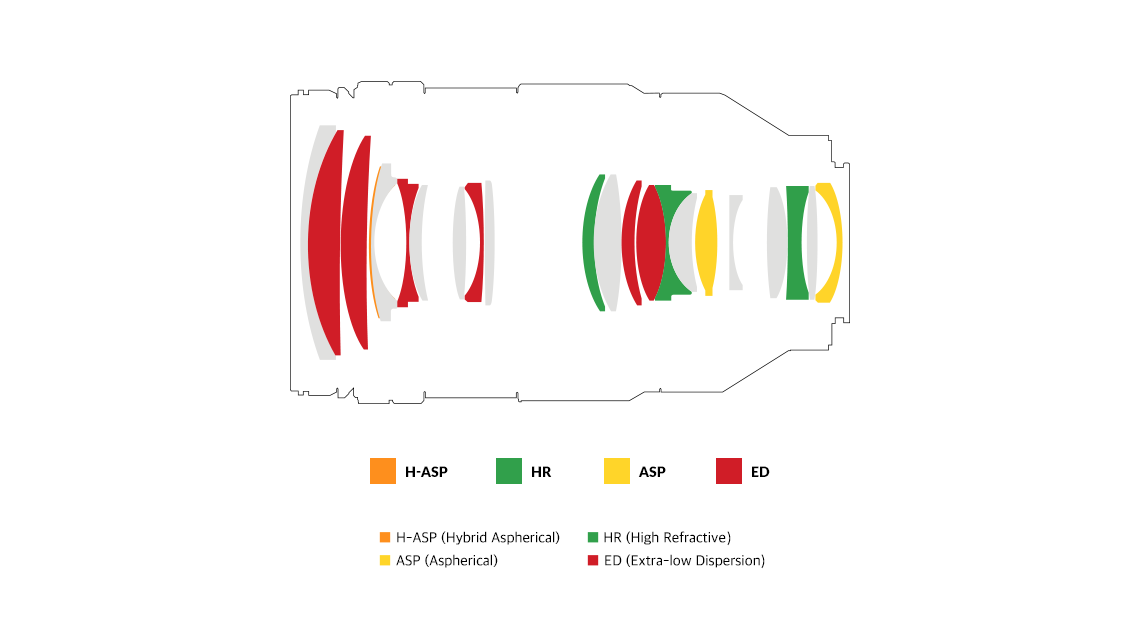
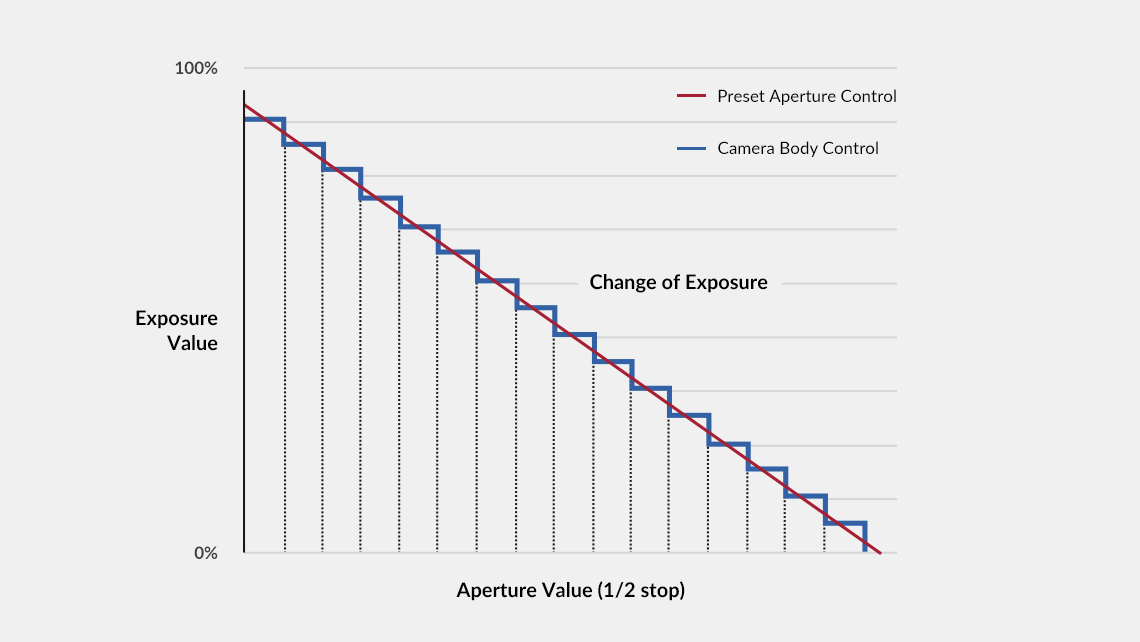
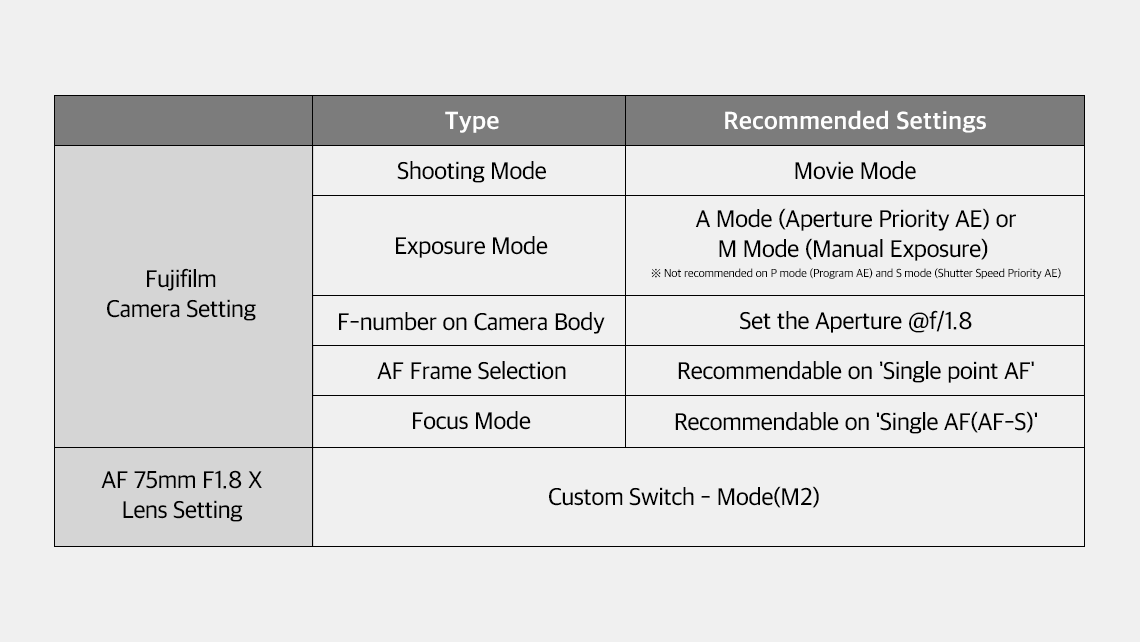




.png)