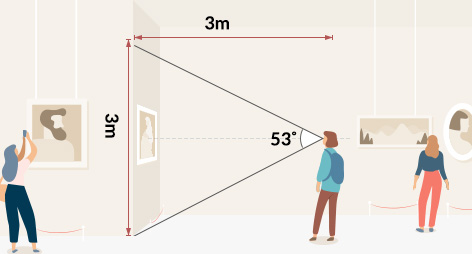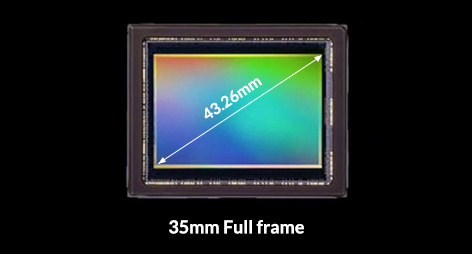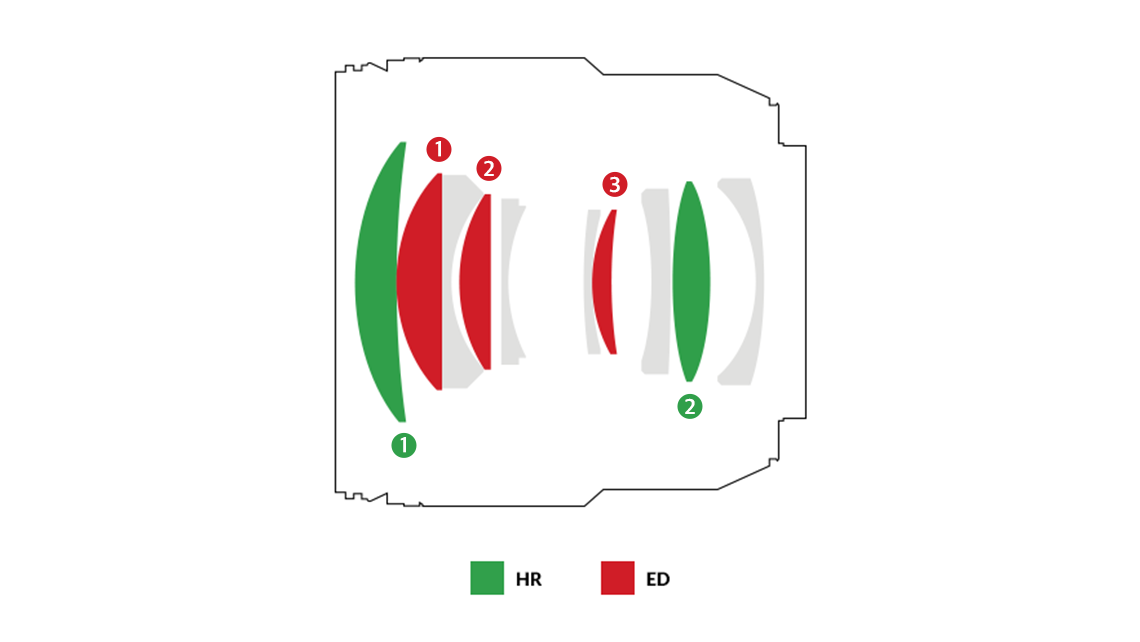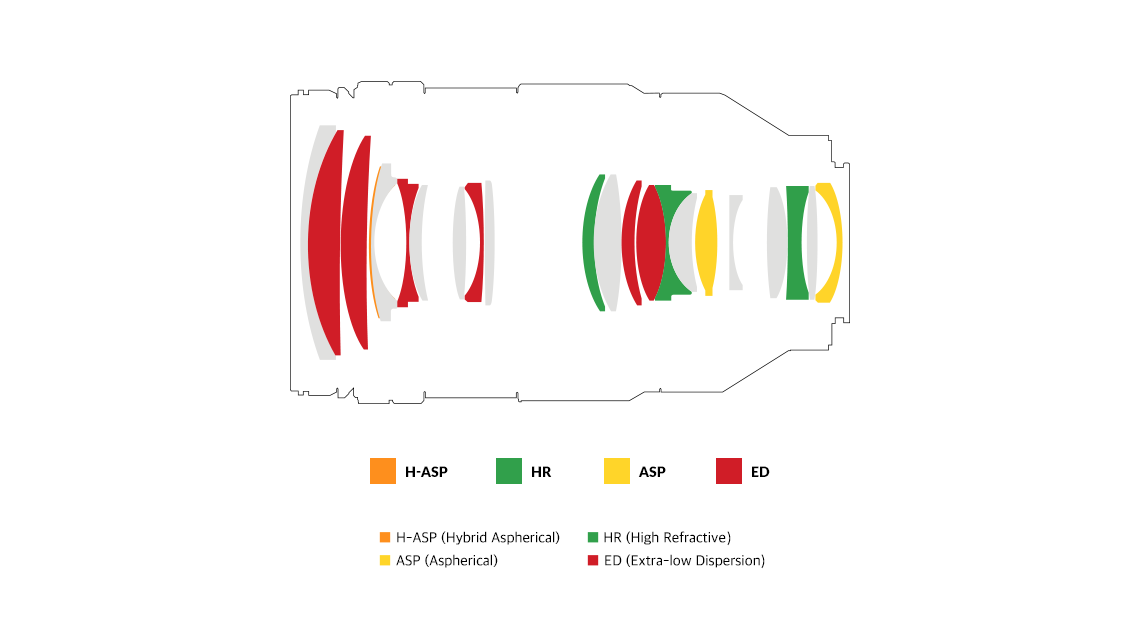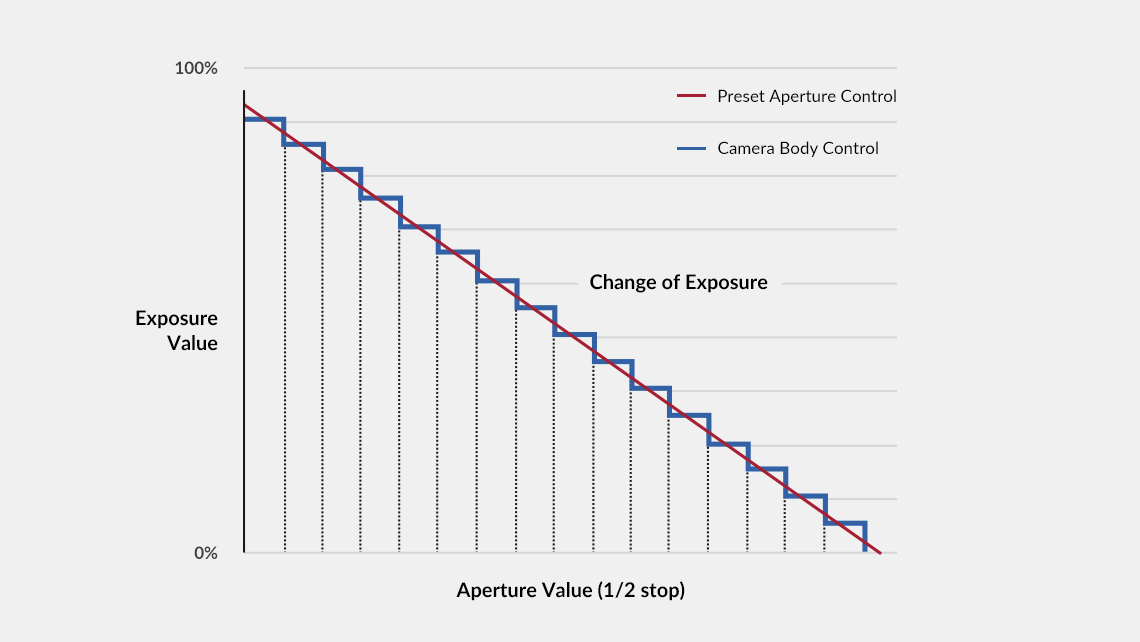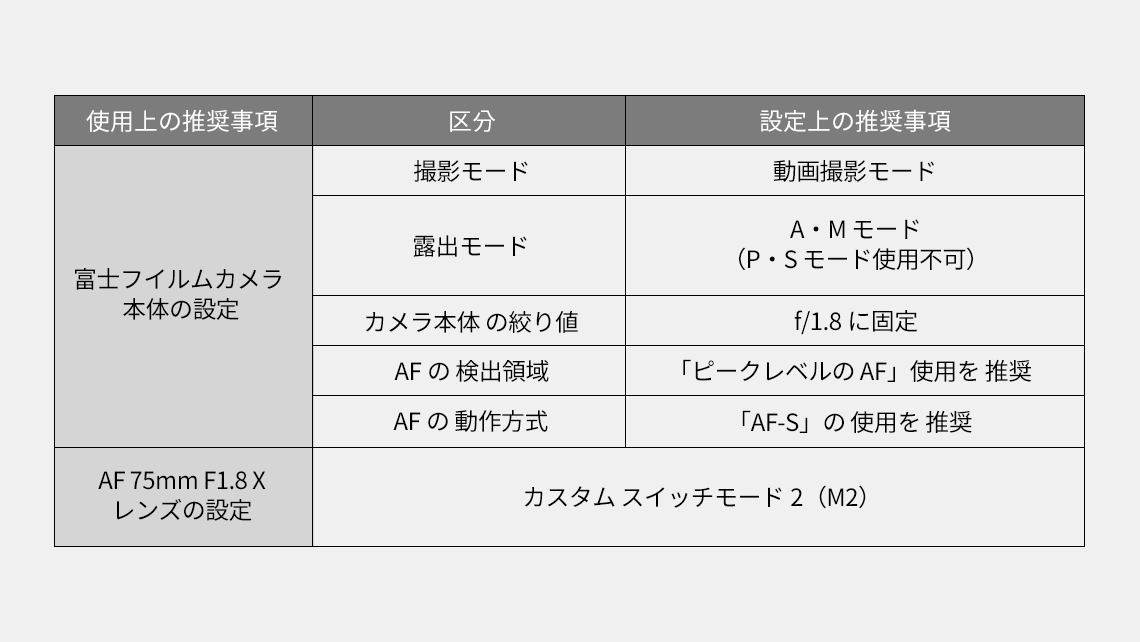SUPPORT
サポート情報
-
顧客サービス
- service@lksamyang.co.kr
- マーケティングお問い合わせ
取扱説明書ダウンロード
レンズマネージャー
言語を選択し、ダウンロードボタンを押すと、森養オプティクスのレンズマネージャーをダウンロードできます。
- Window
- Window Manual インストール
- Window
- Windows 7 ~ Windows 11 · RAM 1Gbyte · At least HDD 1Gbyte of disk space · 1024 x 768 or higher resolution · USB 2.0 Port
- Mac
- macOS Ver10.10 ~ · RAM 1Gbyte · At least HDD 1Gbyte of disk space · 1024 x 768 or higher resolution · USB 2.0 Port
- 1) Download the correct operation system (Windows or Mac)
- 2) Download the Lens Manager and Firmware on the wallpaper
-
3) Follow the below video step by step
https://www.youtube.com/watch?v=lPltiI5t6PI
If you still have a problem, please send the screengrab of issue to service@lksamyang.co.kr